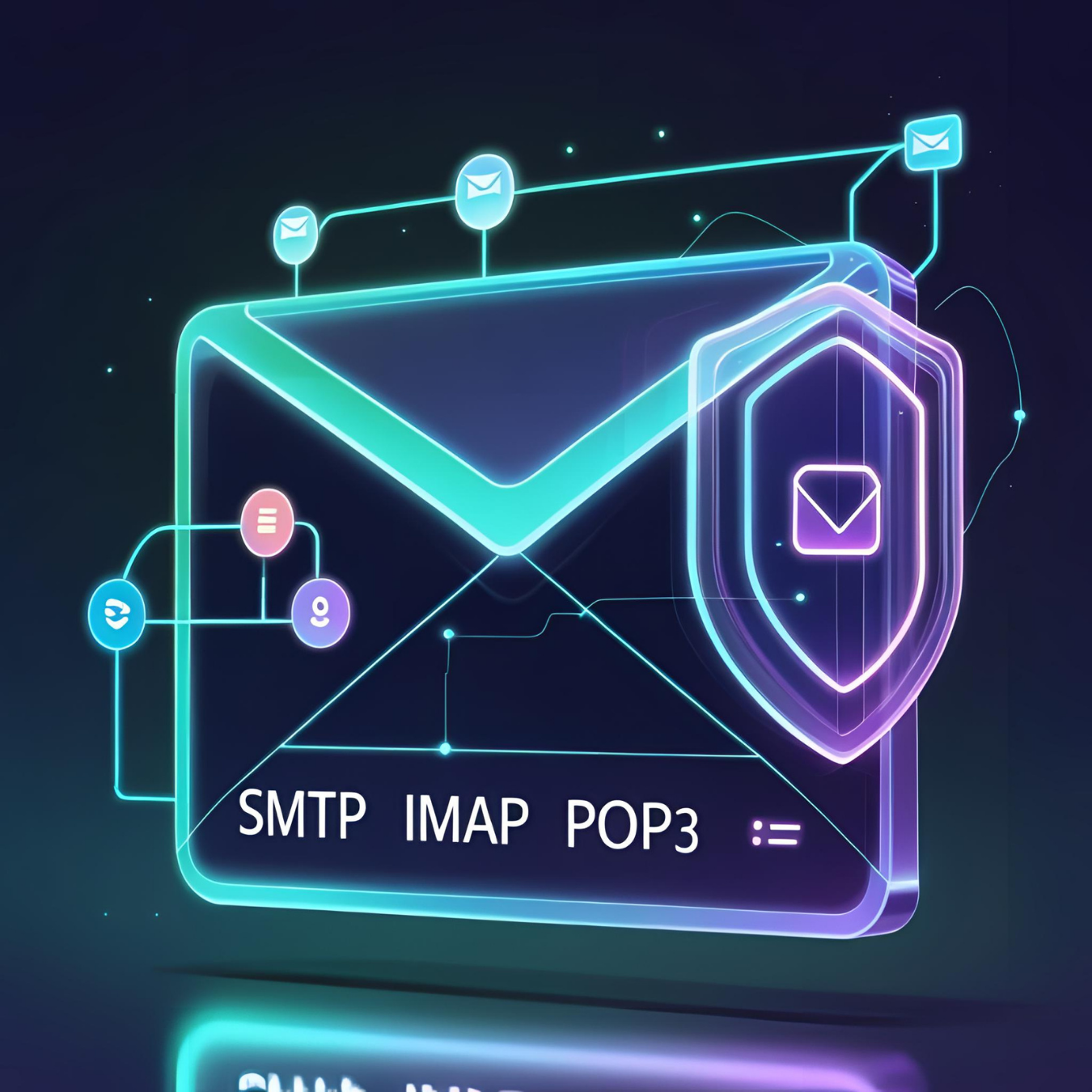Understanding Temp Mail Protocols: SMTP, IMAP, POP3 Explained
Temporary email services have revolutionized the way we protect our privacy online by allowing users to create disposable, short-lived email addresses. While most users interact with these services through simple web interfaces, there’s a complex set of protocols working behind the scenes to ensure emails are sent, received, and managed efficiently. Understanding these protocols not only helps you grasp how temp mail works but also empowers you to troubleshoot problems, enhance your security, and even develop your own email-related applications.
What Are Email Protocols and Why Do They Matter?
Email protocols are a set of standardized rules that enable the transmission, retrieval, and management of emails between clients (like your browser or mail app) and servers (where emails are stored and sent from). The three primary protocols involved in email communication are SMTP, IMAP, and POP3. Each serves a distinct purpose:
- SMTP (Simple Mail Transfer Protocol) — Responsible for sending emails.
- IMAP (Internet Message Access Protocol) — Allows accessing and managing emails directly on the mail server.
- POP3 (Post Office Protocol version 3) — Downloads emails from the server to a local device, typically deleting them from the server afterward.
For temporary email services, these protocols orchestrate how disposable inboxes receive and send emails securely and swiftly, ensuring a seamless user experience despite the ephemeral nature of the addresses.
SMTP: The Backbone of Email Sending
SMTP is the workhorse behind email delivery. When you send an email, SMTP handles the process of transmitting your message from your device or email client to the recipient’s mail server. For temp mail providers, SMTP servers typically process outgoing mails such as confirmation emails, verification codes, or notifications triggered by user actions.
SMTP operates over port 25 by default but often uses alternative ports (like 587 or 465) for encrypted transmission via TLS/SSL to protect data in transit. This encryption is critical, especially when temp mail users rely on the service for receiving sensitive confirmation messages.
Despite its robust role in sending mail, SMTP does not handle receiving or storing emails; that’s where IMAP and POP3 come into play.
IMAP: Real-Time Access and Synchronization
IMAP is designed to provide users with real-time, synchronized access to their email inboxes directly on the server. Unlike POP3, IMAP keeps messages on the server and reflects any changes — such as reading, deleting, or moving emails — across all devices accessing that account.
In the context of temporary email, IMAP is especially useful because it allows users to quickly access their disposable inboxes via web interfaces or compatible email clients without downloading emails permanently. This is vital given that temp mail addresses are meant to be short-lived, and storage space is limited.
Moreover, IMAP supports multiple mailbox folders, flagging, and searching on the server side, making it a flexible protocol for managing even temporary emails efficiently.
POP3: Downloading and Local Storage
POP3 was one of the earliest protocols developed for email retrieval. It downloads emails from the server to a single local device and typically deletes them from the server after download. While POP3 allows offline reading and management of emails, it lacks the synchronization features of IMAP.
For temp mail services, POP3 is less common because it doesn’t align well with the transient and multi-device access nature of disposable emails. However, if you want to download temp emails and keep a local archive before the inbox expires, POP3 can be configured for this purpose.
Comparing IMAP and POP3: What Temp Mail Users Should Know
| Feature | IMAP | POP3 |
|---|---|---|
| Message Storage | Emails stay on the server | Emails are downloaded locally and usually deleted from the server |
| Multi-device Access | Supported — changes sync across devices | Not supported — no synchronization |
| Offline Access | Limited (requires connection for full features) | Full offline access after download |
| Mailbox Management | Supports folders, flags, and searches on server | Limited mailbox management features |
| Best Use Case | Users needing access from multiple devices; temp mail web interfaces | Users needing offline access; local archiving |
How Temp Mail Services Use These Protocols Together
Temporary email services combine these protocols to deliver a seamless experience:
- SMTP servers handle the sending of outgoing emails, such as confirmation or activation links.
- IMAP servers allow users to access incoming emails in real-time through web interfaces or compatible clients.
- POP3 may be optionally used for users who prefer downloading emails locally.
This combination ensures that even though temp mail addresses are ephemeral, users can reliably send, receive, and manage their emails within the limited lifespan of the inbox.
Security and Encryption: Protecting Your Temporary Emails
Modern temp mail services implement secure versions of these protocols — SMTPS (SMTP Secure), IMAPS (IMAP Secure), and POP3S (POP3 Secure) — which use TLS/SSL encryption to protect data transmitted between servers and clients.
However, it’s important to remember that the disposable and public nature of many temp mail inboxes can pose privacy risks. Always avoid sending highly sensitive information via temp mail, and choose providers that prioritize encryption and user privacy.
Troubleshooting Common Issues Related to Email Protocols
If you find that you are not receiving emails in your temp mail inbox, or confirmation emails are delayed or missing, understanding these protocols can help you diagnose the problem. Common issues include:
- SMTP Server Delays: Outgoing emails might be queued or delayed due to server load or spam filtering.
- IMAP Sync Problems: Your inbox may not update if your client fails to sync properly with the server.
- POP3 Download Failures: Emails might not download if the client configuration is incorrect.
- Blocked Ports or Firewalls: Network restrictions can interfere with protocol communication.
Consulting your temp mail provider’s support or documentation can often resolve these issues.
Building Your Own Temp Mail Service: Why Protocol Knowledge Matters
If you’re a developer or enthusiast looking to build a temp mail system, a deep understanding of SMTP, IMAP, and POP3 is crucial. You’ll need to configure mail servers, ensure proper protocol support, handle encryption, and manage disposable inbox lifecycles efficiently.
Many open-source tools and libraries exist to assist with protocol implementation, but knowing the fundamentals allows you to customize and secure your service effectively.
Conclusion
The trio of SMTP, IMAP, and POP3 form the foundation of email communication, powering everything from your permanent mailbox to your temporary email addresses. While temp mail services abstract most of these complexities away for everyday users, understanding how these protocols work together enriches your appreciation for the technology and equips you with the knowledge to troubleshoot, choose better services, or even create your own.
Use temp mail wisely, stay informed about the technology behind it, and enhance your online privacy with confidence.
Keep exploring, keep innovating!